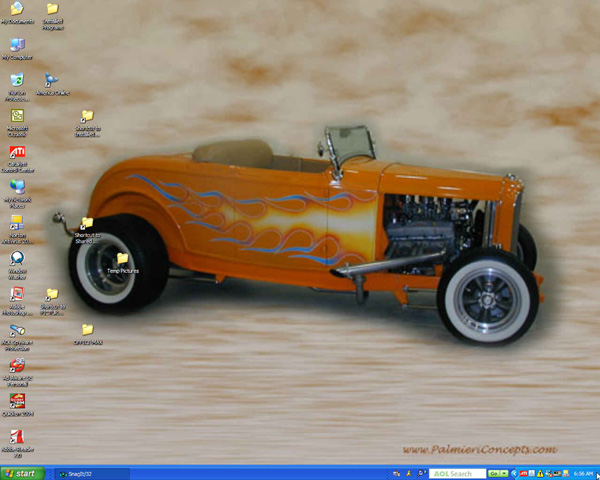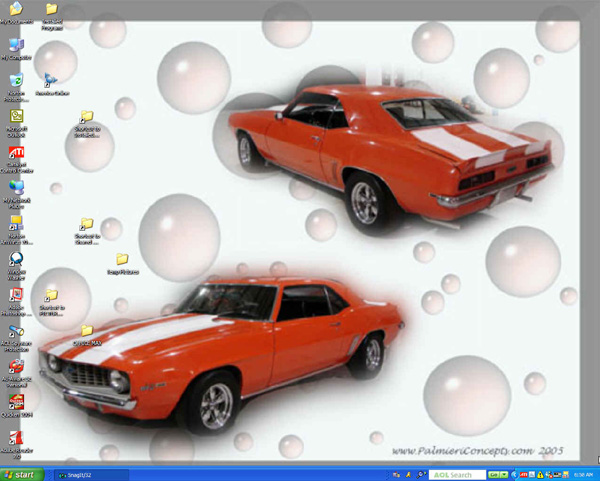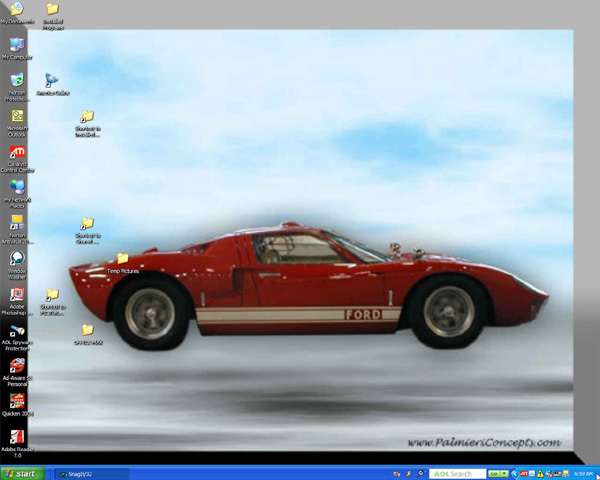By: Anthony
Palmieri
April 28, 2006
Abstract:
The advancement
in electronics including digital cameras now under $100 and personal
computers for a few hundred dollars has enabled many home users
to transform basic pictures into creative pictures. Now take those
pictures and spice up your office and computer even more! This article
will give you some basic ideas that will help you create fun and
exciting screen savers and background images for your computer.
Creative Screensaver and Background
Images
You sit at
your computer for hours and hours and after a while all of those
canned background images that came with your computer are a blur
and of little interest. In many offices at home or the corporate
work place people personalize the walls with photographs of their
family and other interests that reflect their personality, that
can be taken a step further. Imagine grabbing that first cup of
coffee, or sitting on a long plane flight when you boot your computer
up and you are greeted by a custom personal image. I am sure that
even before the caffeine kicks in that you will smile as a result
of this greeting. Many people take advantage of the basic click-and-shoot
pictures on their computer, but lets use our imagination and open
the door for you to create unique screen savers and images with
the family pets and autos, to even family members, not necessarily
in that order.
Spend anywhere
from a few dollars on up and purchase a basic photo editing program
and get started. There are even some shareware programs that will
provide some limited capabilities as well to get your imagination
going, but be cautious since creativity can be addictive. When the
addiction grows you can feed it and go all out and get Adobe Photoshop
with a vast set of features. The intent of this article is to give
you a few ideas to develop your own creative images and experiment
with to see what fits your personality and likes. We will focus
on automobiles, although these ideas can be applied to family portraits,
pictures of your loving pets, and even landscapes.
Special consideration
must be given to a screen image versus a standard photograph that
you will print or view. You must remember that this image will be
used as a background, so it can not be too busy. Imagine using the
city layout of Chicago as the background. Now put all of your folders
and icons on tope of this image. Ouch, it will drive you nuts to
look at that, never mind finding the folder that you want. Our approach
is to have the image not too busy with the main focus in the center
and then faded off to the edges of the screen where your folders
most likely are.
As you look
through the camera view finder imagine looking at your computer
screen and consider the final composition. A few questions to consider
are:
1. Will the
car be a stand alone in the picture?
2. How busy is the background?
3. Will there be different elements of the car used?
4. Can parts of the background be cropped out and still have a pleasing
image?
5. Can the car be used as both a background element as well as a
foreground element?
…. and the list goes on.
Taking a digital
picture does not cost you anything until you print it out, so I
recommend that you take many pictures at different angles, and of
all elements. Looking through the viewfinder gives you only one
perspective of the final picture, but, using your mind will open
the door to an unlimited world.
Once you have
all of these pictures its time to start to create something unique.
A few things to consider when looking and photographing a car:
1. Is there
a large surface such as a sloping trunk with a minimal amount of
details? If so, this may make a great background where you could
overlay a side view of the car on the trunk. To add to the personalized
component, keep the license place in the picture so it ties the
picture to the owner.
2. Are there any distinctive features such as a massive open grill
as on many pre 1965 cars? This may also make a great background
to overlay a side view of the car in the grill. Keeping any logos
or license plate adds to the personalized impact.
3. Many of the older cars have trim pieces that are art in themselves.
Take for example a 1958 Bel Air. The front fenders and sides have
bullet like trim that would make a great border.
4. Do not just focus on the exterior of the car, think about the
interior. How about those detailed and distinctive dash boards and
large bus like steering wheels. These also make a great backgrounds.
Imagine the car centered in the steering wheel where you get a glimpse
of the gages. Or for that fantasy effect for a performance car,
edit the speedometer to show a high speed, and slightly blur the
car to represent the speed.
This is a brief
list of things to consider, and after a while when you look at something,
your mind will run with the endless possibilities. Your biggest
challenge will be to weed through those ideas and pick the best
ones.
A screen background
image does not need to be photographic quality, but high enough
so it is not pixilated (little squares) or blurred. I typically
use 100 DPI for a 17" screen.
For some examples
of what is described here, refer to www.PalmieriConcepts.com in
the "Screensavers" section. When you look at these examples,
think how you can apply these to your own work.
Click here to get back to main
PUBLICATIONS page
BIO:
Anthony
Palmieri
founded Palmieri Concepts after
20 years of creating custom art work for his own pleasure
and enjoyment. This business grew out of a love for motor
vehicles and was started to share with others what started
out as a hobby. After taking how his own pride and joys (yes
this really started with family pictures and not cars) and
combining them with creativity, it became obvious that many
others would like to showcase their trophies as he has done.
He has also written numerous articles on automotive art and
collector car photography.

The
pictures displayed on this web site are LOW Resolution. The
final product (pictures, or source files) are photographic quality.
Sales@PalmieriConcepts.com
Copyright
2005-2007 by Palmieri Concepts. All rights reserved. Protected
under both U.S. Federal copyright law and international treaties.
No part of this site, including text, images and computer code,
may be reproduced or copied in any form or by any means, electronic,
graphic, digital or mechanical, including photocopying or information
storage & retrieval systems, without the express prior written
permission of Palmieri Concepts. The only area that may be reproduced
are the publications that expressly state that they can be copied.
They must be used in their entirety without any changes, and
provide a reference to www.PalmieriConcepts.com, and credit
the author.
-
Classic Car Pictures and Art by Palmieri Concepts -